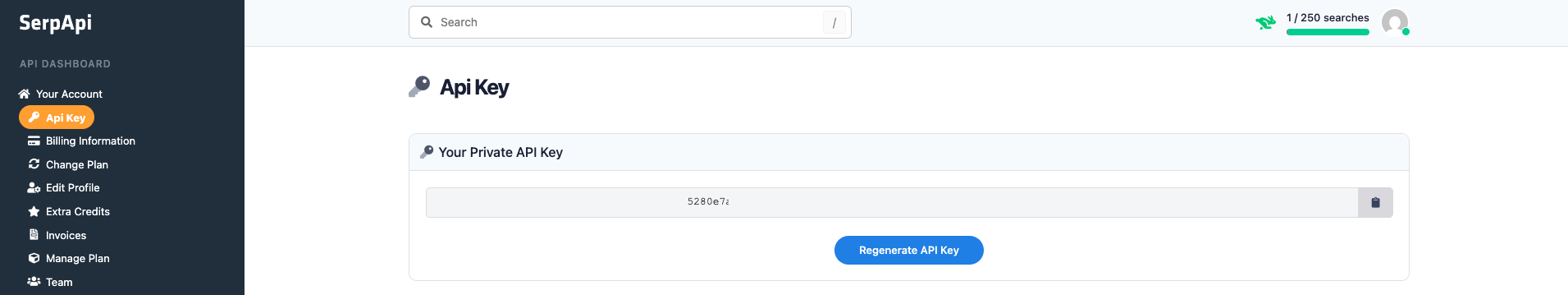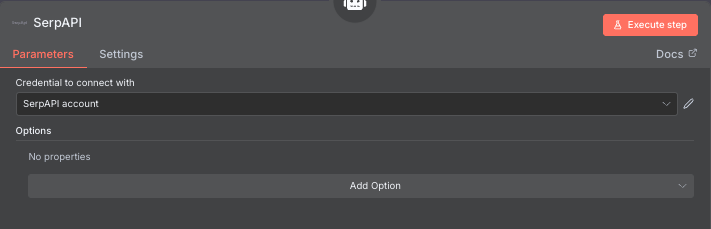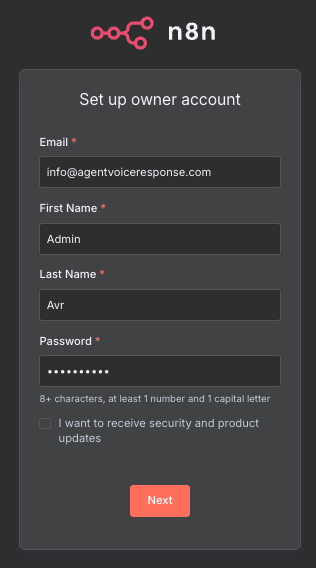¶ Using AVR with n8n (AI Workflow Integration)
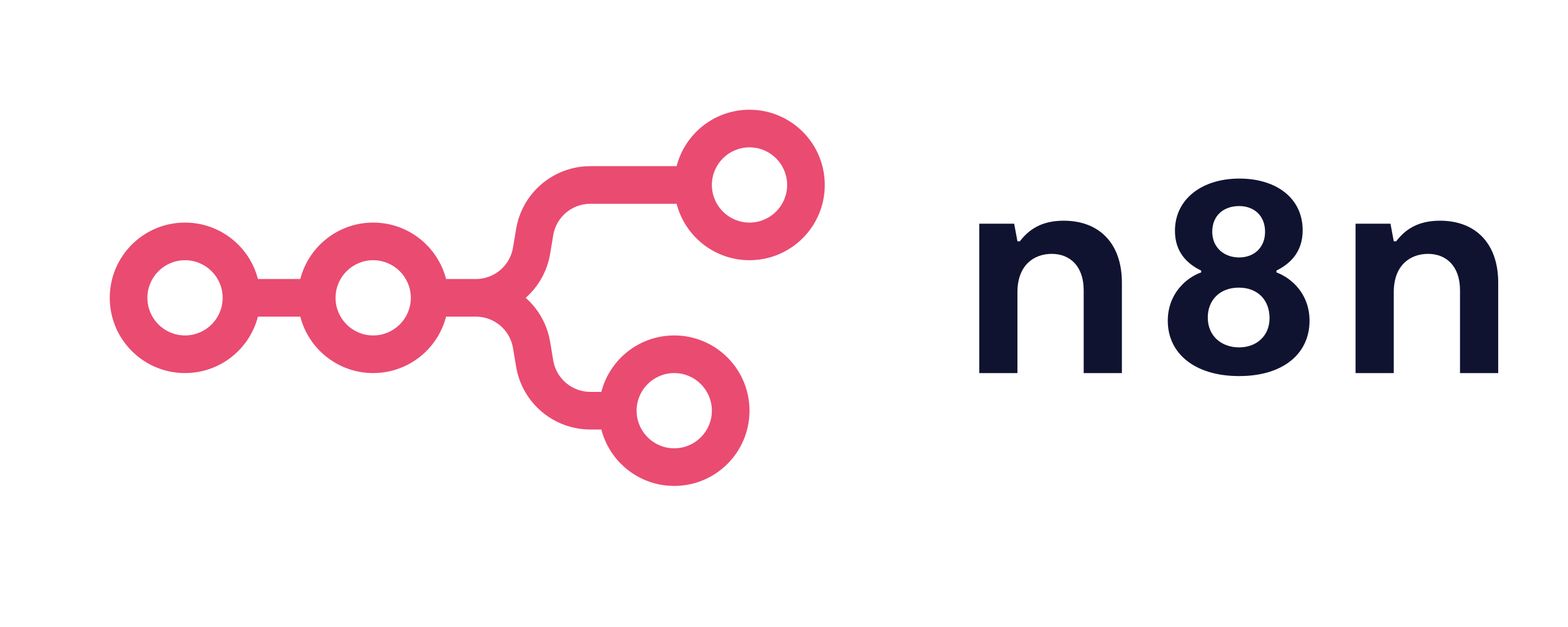
Integrating AVR with n8n allows you to build AI-powered voicebots with visual workflows and direct integration with AVR.
This integration is powered by the avr-llm-n8n connector.
¶ Environment Variables
| Variable | Description | Example Value |
|---|---|---|
PUBLIC_CHAT_URL |
Your n8n public chat workflow endpoint | https://your-n8n-instance.com/webhook/chat |
PORT |
Port where the AVR n8n connector will listen | 6016 |
Replace your_n8n_public_chat_endpoint with your actual n8n public chat workflow URL.
¶ Example docker-compose (AVR n8n connector)
avr-llm-n8n:
image: agentvoiceresponse/avr-llm-n8n
platform: linux/x86_64
container_name: avr-llm-n8n
restart: always
environment:
- PORT=6016
- PUBLIC_CHAT_URL=$PUBLIC_CHAT_URL
networks:
- avr
¶ Example with local n8n
In the avr-infra project, you can find a complete example of how to integrate n8n with AVR.
The compose file includes both the AVR n8n connector and a local instance of n8n:
avr-n8n:
image: n8nio/n8n:latest
container_name: avr-n8n
environment:
- GENERIC_TIMEZONE=Europe/Amsterdam
- NODE_ENV=production
- N8N_SECURE_COOKIE=false
ports:
- 5678:5678
volumes:
- ./n8n:/home/node/.n8n
networks:
- avr
If you already have an n8n installation (either in the cloud or on another server), you can comment out the avr-n8n section.
If you use the local installation, first create an account by providing email, first name, last name, and password, then continue with the setup below.
¶ Step-by-step Setup AI Voicebot
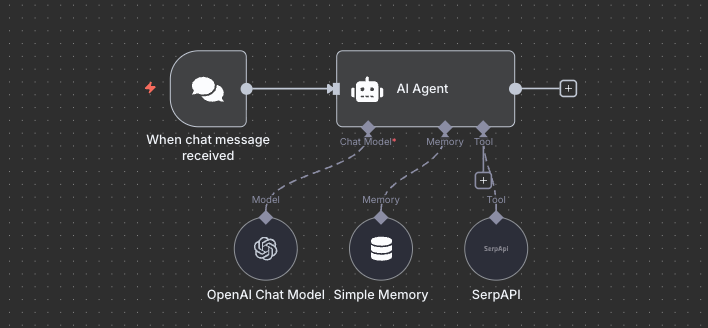
¶ 1. Start with a Chat Trigger
In n8n, create a new workflow with a Chat Trigger node.
Enable “Make Chat Publicly Available” and copy the Chat URL to use in PUBLIC_CHAT_URL.
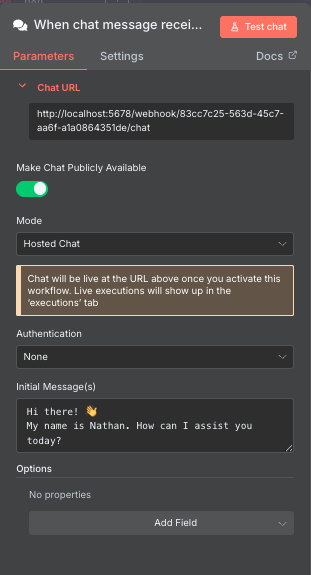
¶ 2. Connect the Chat Trigger to an AI Agent node
Choose whether to use a Conversational Agent or a Tools Agent depending on your workflow needs.
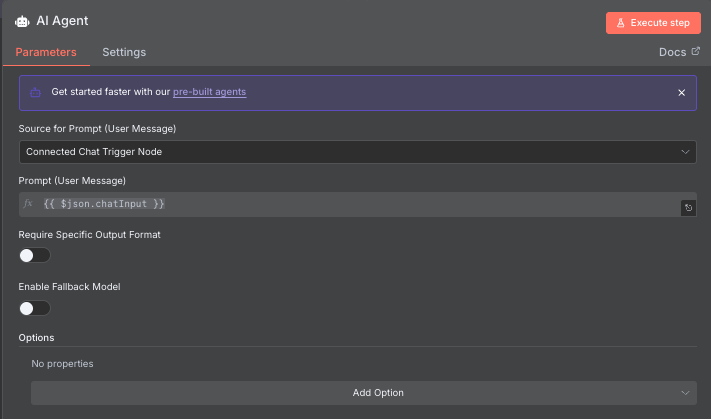
¶ 3. Add your Chat Model
Insert an AI Chat Model node (e.g., OpenAI, Anthropic, etc.).
Configure temperature, max tokens, and model according to your application.
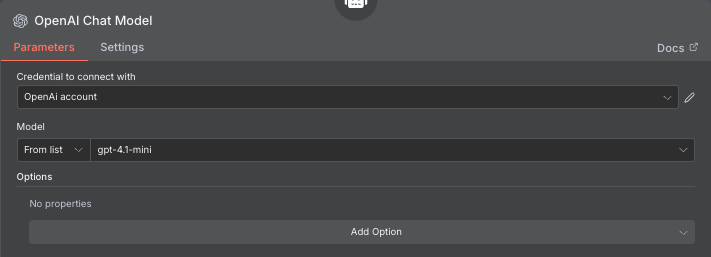
¶ 4. Enable Memory
Add a memory node (e.g., buffer memory) for context-aware conversations.
Use the chat session ID from the Chat Trigger as the session key.
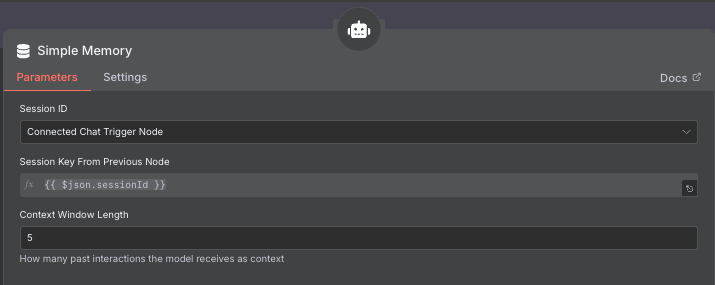
¶ 5. Add Tools like SerpAPI
Extend your workflow with additional nodes like SerpAPI, databases, or custom APIs.